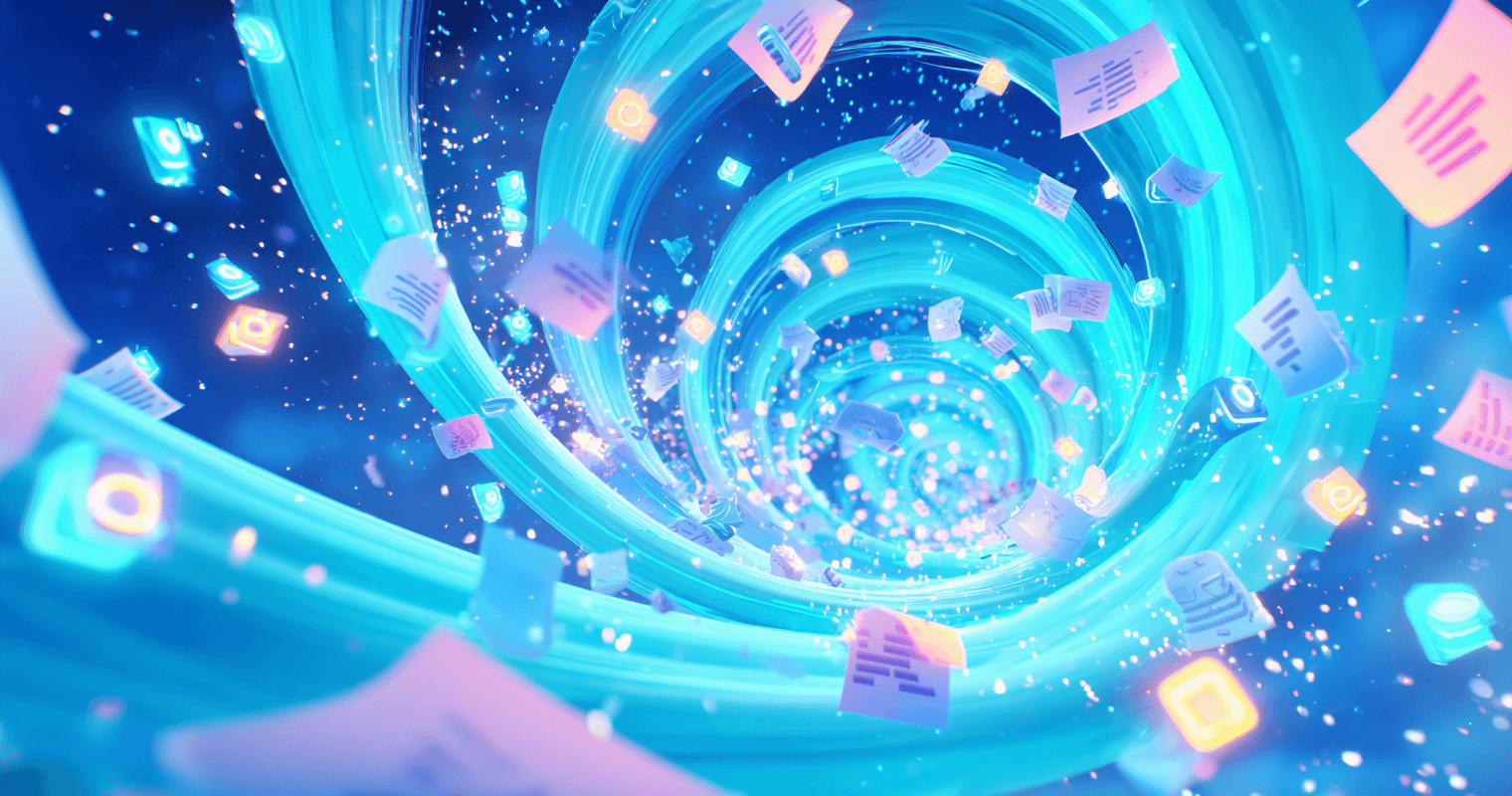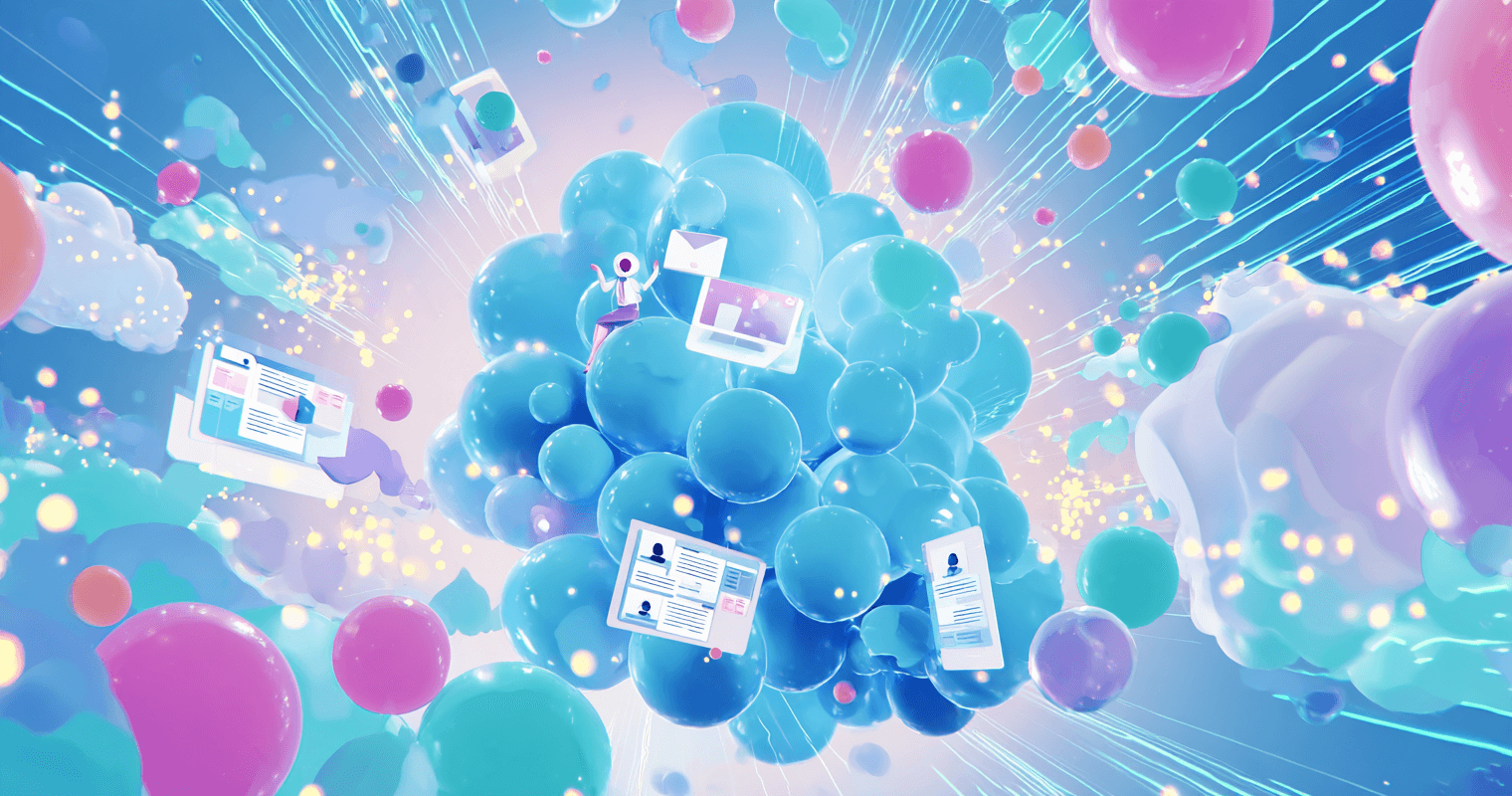Are you wondering how to delete a resume from LinkedIn? If so, you’re not alone. Many people find themselves in the position of needing to delete a resume from LinkedIn, but don’t know how.
Fortunately, the process is relatively straightforward and can be completed in a few simple steps. In this post, we’ll discuss exactly how to delete a resume on LinkedIn and how the process works.
Step-by-Step Guide on how to Delete resume on Linkedin with pics
1. Log in to Linkedin - Click on Linkedin to log in to Linkedin.
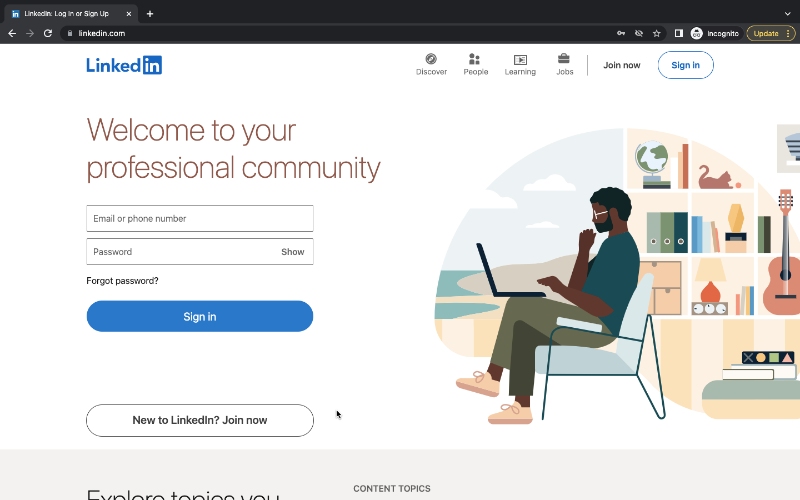
2. Click on me Icon with your profile photo
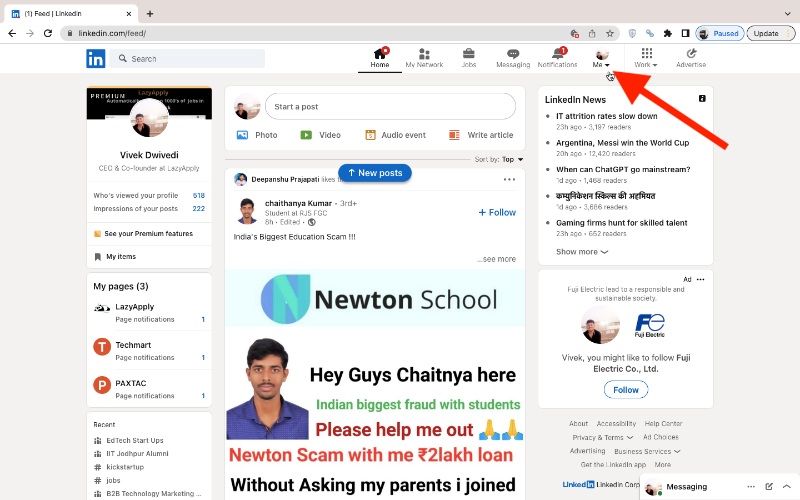
3. Click on the Settings and Privacy button
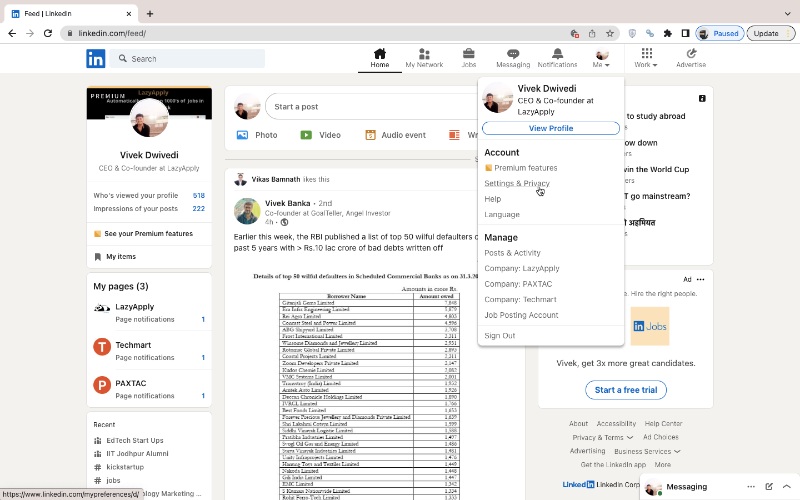
Now you will be redirected to the settings and privacy page.
4. Click on Data privacy section on the settings and privacy page dashboard
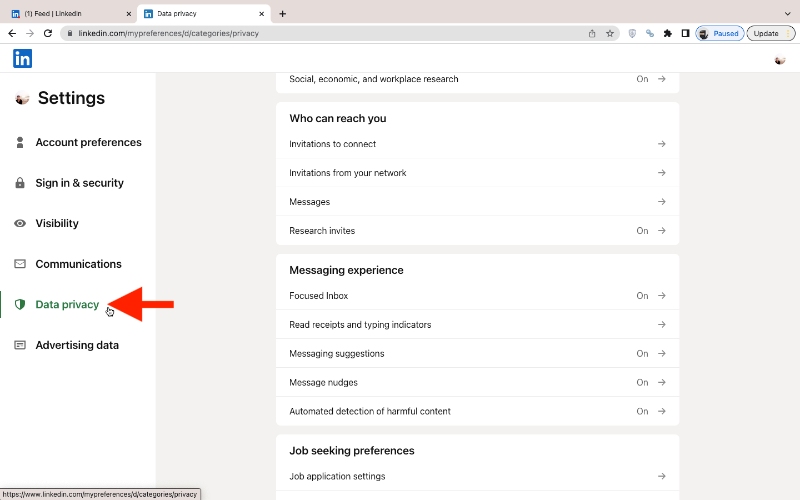
Scroll down a bit till you find Job seeking preference section and on job seeking and preference section
5. Click on the Job application settings in the Job seeking preference section.
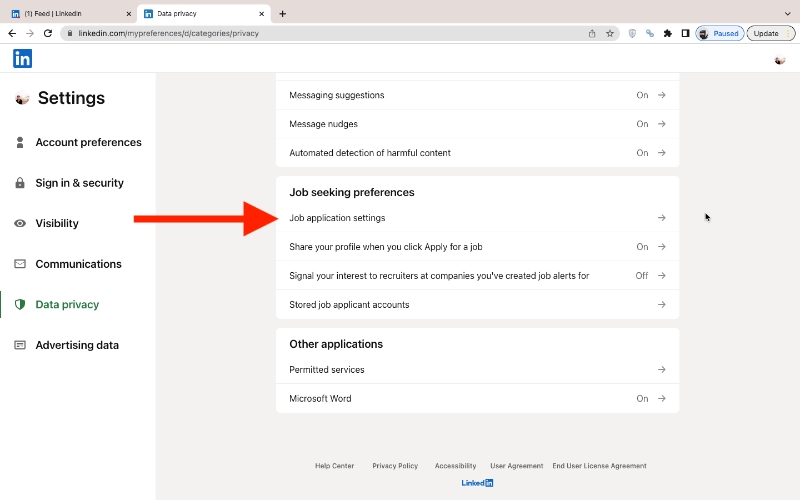
6. Click on the three dots on the right side of the resume
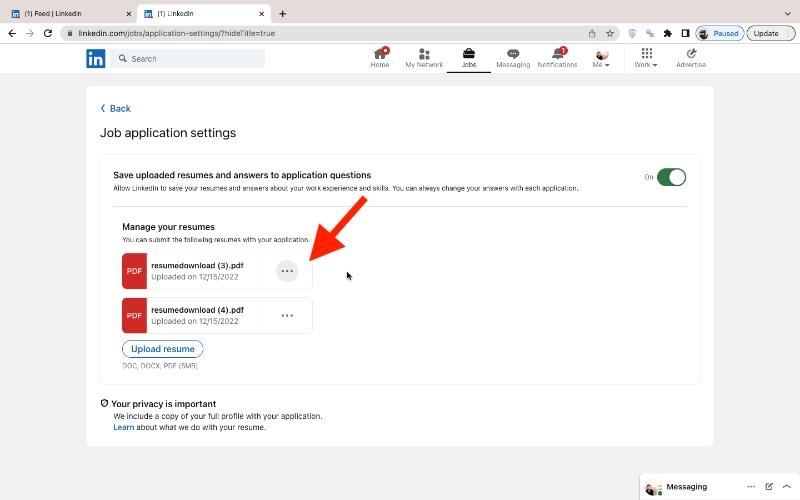
once you click on these three dots, you will have the option to delete resume on Linkedin as well as download resume on Linkedin.
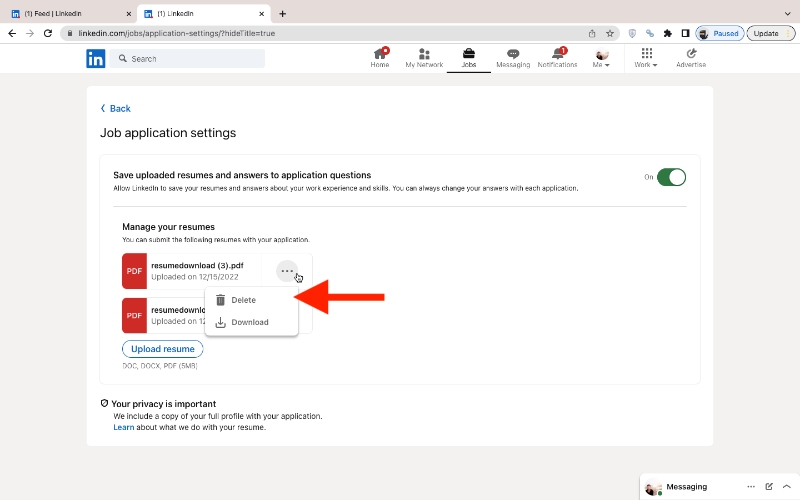
You can click on the delete button to finally delete your resume on Linkedin
A video guide on how to delete resume on Linkedin.
Shortcut on how to remove resume from LinkedIn
There is also a shortcut to directly cut down to the last step for deleting or uploading a resume on Linkedin.
1. Visit Application Settings on Linkedin by clicking on https://www.linkedin.com/jobs/application-settings
2. Click on three dots beside your resume
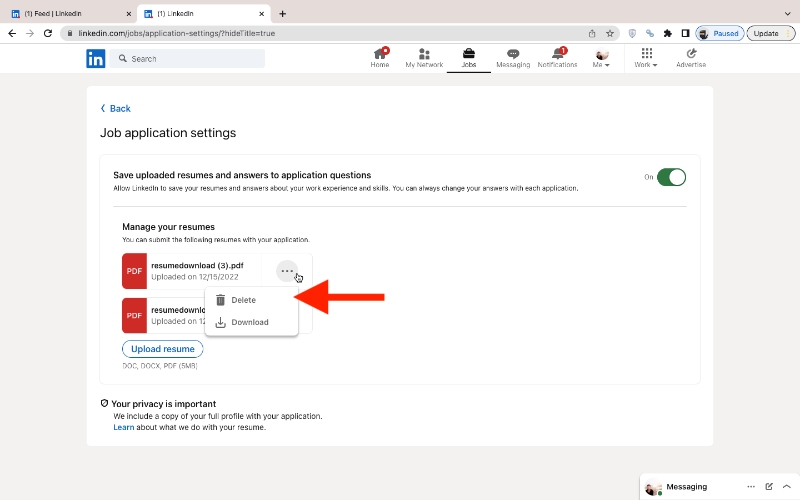
3. Click on delete resume button
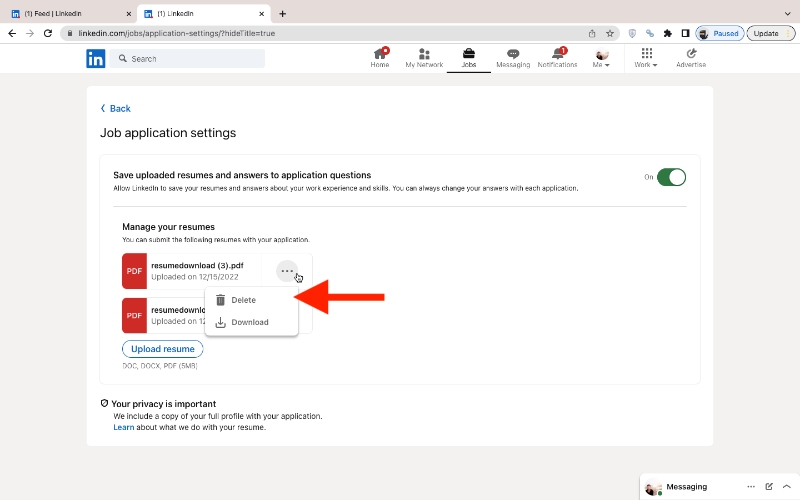
Deleting your resume on LinkedIn is an important step to take if you are looking to make a career change or if you have simply outgrown your current resume.
It is also important to make sure your resume stays up-to-date with the latest trends and accomplishments. If you are looking for an easier way to keep your resume up-to-date, and apply for jobs start using LazyApply.
check how to add resume to LinkedIn
With LazyApply you can automatically apply for 1000's of Jobs in a single click.
AI applies to jobs for you
Auto-apply to 800 jobs/day

Reach out directly to hiring managers

Custom cover letters for every job





Find me a job